Skip-A-Pay
Skip your Vehicle or Personal Loan payments
How to Skip-A-Pay Online
1. Log into your Abbey Online Banking.
(If you do not currently have Online Banking access, give us a call, we can set you up!)
2. CLICK ADD SKIP-A-PAY to add new Skip-A-Pay.
3. The eligible loan accounts to choose from will be listed. Select which loan you want to skip and CLICK NEXT.
4. The Skip-A-Pay disclosure will display to ACCEPT OR DECLINE.
5. ONCE ACCEPTED, you will be prompted to CHOOSE THE MONTH TO SKIP AND ACCOUNT to which the Skip-A-Pay fee will be assessed. CLICK SAVE.
6. A Skip-A-Pay scheduled for future months will display on the Skip-A-Pay menu, along with a history of Skip-A-Pays for the current or past months.
What is Skip-A-Pay?
Skip-A-Pay allows members to skip their Vehicle and/or Personal Loan payments for the summer (July or August) and/or winter (December or January) months.
To qualify
- Be a member in good standing and current on all of your loans with Abbey
- Have made at least 3 full monthly payments on your vehicle or personal loan
- Complete the Skip-A-Pay form within your Online Banking or stopping by one of our branches to fill one out in person
The following loans are not eligible for Skip-A-Pay
Mortgages, Home Equity Loans, HELOCs, Visa's, Lines of Credit, Member Business Loans
.png)